What is Smartforms and its advantages
SAP Smartform is a replacement solution for using SAPScripts. Smart Forms requires only half of the time for creating or maintaining the forms. We can create the forms without any programming skills. A good graphical interface is provided to create the forms. It supports fax, email, printer and internet as output Medias. When activating a smart form system creates a function module for this and this function module will process at run time. The program for data retrieval will pass the data to this function module. The smart form contains the entire form logic. Migrations from SAPscripts to Smart forms are also supported. A form painter tool and table painter tool are used for designing the page and table layout respectively. We can do drag and drop, cut and paste while creating the forms. We can insert static and dynamic tables in forms. It also supports the usage of images.
Structure of a Form
A form contains pages, output areas (called windows), address, graphics and text data etc. In pages we specify the page layout and other general settings for the page. Windows are the output areas in a page. There are several types of windows used in a form page.
- Main Window: Contains the main continuous data and supports page break.
- Secondary window: Output the data in a fixed size area.
- Final Window: A special type of secondary window used for output the data available only at the end of form processing
- Copies Windows: A special type of secondary window used for marking the pages as copy or original.
We can use only one window as a main window in a form. It will have the same width in all pages. Its height can differ.
To call the Smart forms initial screen we can use the transaction code SMARTFORMS.
It contains a SAP Form builder to maintain a smart form, style builder to maintain form styles (can use the transaction code SMARTSTYLES) and text module maintenance (to create or modify reusable text).Sap form builder contains.
- Form painter
- PC editor
- Navigation Tree
- Table painter
- Form Check
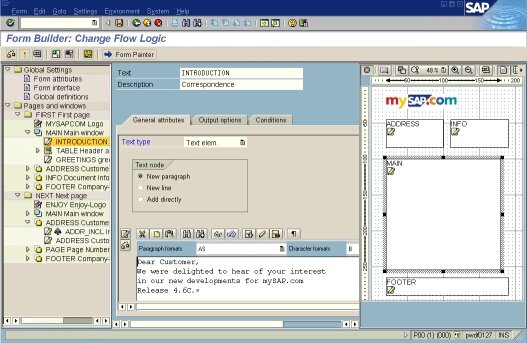
The supported Output formats for Smartforms are
- OTF: It’s the commonly used format for printing the forms.
- XSF: XML scheme contains the form contents without layout information
- HTML: It’s containing the XSF with layout information ( for mainly interactive web forms).
- XDF: XML scheme containing only the application passed data.
Also Read : ABAP Tutorial Home page -> Transaction SFTRACE – SmartForm Trace -> How to migrate Sapscript forms to Smartforms