Table z sap Tcode in SAP
Here is a list of possible Table z sap related transaction codes in SAP. You will get more details about each transaction code by clicking on the tcode name.Table z sap Transaction Codes List
- WSAU
Tcode for SAP Retail Store: Allocation Table
Program : SAPMWAUST
Package : WOST
Component : EA-RETAIL - OY18
Tcode for Table history
Program : RSTBHIST
Package : BCUC
Component : BBPCRM - SUCU
Tcode for Table authorizations: Customizing
Program :
Package : BCUC
Component : BBPCRM
- WA01
Tcode for Create Allocation Table
Program : SAPML01A
Package : WAUF
Component : BBPCRM - WA02
Tcode for Change Allocation Table
Program : SAPML01A
Package : WAUF
Component : BBPCRM - WA03
Tcode for Display Allocation Table
Program : SAPML01A
Package : WAUF
Component : BBPCRM - WA08
Tcode for Generate Alloc. Table Follow-On Docs
Program : RWWGENFB
Package : WAUF
Component : BBPCRM - WA09H
Tcode for Allocation Table Emergency Deletion
Program : RWSDEL2T
Package : WAUF
Component : BBPCRM - WA11
Tcode for Message Bundling, Allocation Table
Program : RWSNASTV
Package : WAUF
Component : BBPCRM - GHOPPC
Tcode for Cleanup Report Planning Table
Program : GHO_PP_PTABLE_CLEANUP_REPORT
Package : EA_GHO_PP_PT_GEN
Component : EA-APPL - FNCOT_CHNG
Tcode for Change Condition Table
Program : SAPLFVD_FICO_DIALOG
Package : FVVD_CONDITION_TABLE
Component : EA-FINSERV - FNCOT_CREA
Tcode for Create Condition Table
Program : SAPLFVD_FICO_DIALOG
Package : FVVD_CONDITION_TABLE
Component : EA-FINSERV - FNCOT_DISP
Tcode for Display Condition Table
Program : SAPLFVD_FICO_DIALOG
Package : FVVD_CONDITION_TABLE
Component : EA-FINSERV - FNCOT_INL_CHNG
Tcode for Change Condition Table
Program : SAPLFVD_FICO_DIALOG
Package : FVVD_CONDITION_TABLE
Component : EA-FINSERV - FNCOT_INL_CREA
Tcode for Create Condition Table
Program : SAPLFVD_FICO_DIALOG
Package : FVVD_CONDITION_TABLE
Component : EA-FINSERV - FNCOT_INL_DISP
Tcode for Display Condition Table
Program : SAPLFVD_FICO_DIALOG
Package : FVVD_CONDITION_TABLE
Component : EA-FINSERV - FNCOT_LOC_CHNG
Tcode for Change Condition Table
Program : SAPLFVD_FICO_DIALOG
Package : FVVD_CONDITION_TABLE
Component : EA-FINSERV - FNCOT_LOC_CREA
Tcode for Create Condition Table
Program : SAPLFVD_FICO_DIALOG
Package : FVVD_CONDITION_TABLE
Component : EA-FINSERV - FNCOT_LOC_DISP
Tcode for Display Condition Table
Program : SAPLFVD_FICO_DIALOG
Package : FVVD_CONDITION_TABLE
Component : EA-FINSERV - FNCOT_LOS_CHNG
Tcode for Change Condition Table
Program : SAPLFVD_FICO_DIALOG
Package : FVVD_CONDITION_TABLE
Component : EA-FINSERV - FNCOT_LOS_CREA
Tcode for Create Condition Table
Program : SAPLFVD_FICO_DIALOG
Package : FVVD_CONDITION_TABLE
Component : EA-FINSERV - FNCOT_LOS_DISP
Tcode for Display Condition Table
Program : SAPLFVD_FICO_DIALOG
Package : FVVD_CONDITION_TABLE
Component : EA-FINSERV - WA31
Tcode for Allocation Table List
Program : RWRF_AT_LIST
Package : WRF_AT_LIST
Component : EA-RETAIL - WRFT_AT620
Tcode for Maintian Extens. Alloc. Table Types
Program :
Package : WRF_AT_FDG_OTB
Component : EA-RETAIL - UASE16N
Tcode for Table Display
Program : UA_SE16N_START
Package : UA_GENERIC_TABLE_SELECT
Component : FINBASIS - OPG0
Tcode for Profile for planning table
Program :
Package : CY2C
Component : SAP_APPL - WC05
Tcode for Number ranges, allocation table
Program : SAPMSNUM
Package : WCA3
Component : SAP_APPL - ANA_VAR
Tcode for Table Analysis: Analysis Variants
Program : SAPLARCH_ANA_ADMIN
Package : S_ARCH_DB_ANALYZE
Component : SAP_BASIS - SCU3
Tcode for Table History
Program : RSTBHIST
Package : STAB
Component : SAP_BASIS - SM31_OLD
Tcode for Old Table Maintenance
Program : SAPMSTBM
Package : STAB
Component : SAP_BASIS - SM32
Tcode for Maintain Table Parameter ID TAB
Program : SAPMSTBM
Package : STAB
Component : SAP_BASIS - SM33
Tcode for Display Table Parameter ID TAB
Program : SAPMSTBM
Package : STAB
Component : SAP_BASIS - TAANA
Tcode for Table Analysis
Program : SAPLARCH_ANA_ADMIN
Package : S_ARCH_DB_ANALYZE
Component : SAP_BASIS - TAANA_AV
Tcode for Table Analysis: Analysis Variants
Program : SAPLARCH_ANA_ADMIN
Package : S_ARCH_DB_ANALYZE
Component : SAP_BASIS - TAANA_VF
Tcode for Table Analysis: Virtual Fields
Program : SAPLARCH_ANA_ADMIN
Package : S_ARCH_DB_ANALYZE
Component : SAP_BASIS - GTDIS
Tcode for General Table Display
Program : RK_GTDIS_STANDARD
Package : WUSL
Component : SAP_FIN - SE16H
Tcode for General Table Display
Program : RK_SE16H
Package : WUSL
Component : SAP_FIN - SE16N
Tcode for General Table Display
Program : RK_SE16N
Package : WUSL
Component : SAP_FIN - SE16N_ROLE
Tcode for General Table Display
Program : RK_SE16N_ROLE
Package : WUSL
Component : SAP_FIN - TSCUST
Tcode for Table Search: Customizing
Program : TSWUSL_CUST
Package : WUSL
Component : SAP_FIN - TSRUN
Tcode for Table Search: Start Screen
Program : TSWUSL_RUN
Package : WUSL
Component : SAP_FIN - WUSLTABL
Tcode for Table Display
Program : WUSLTABL
Package : WUSL
Component : SAP_FIN - BDT_COMPARE
Tcode for Compare Control Table Entries
Program : BDT_COMPARE
Package : BUPA
Component : SAP_ABA - V_TP019
Tcode for Values Table Group Category Fields
Program :
Package : FSBP
Component : SAP_ABA - BWP4
Tcode for Dates: Assgn. of Table to Value Type
Program :
Package : KAPD
Component : SAP_APPL - BWP5
Tcode for Duratn: Assg. of Table to Value Type
Program :
Package : KAPD
Component : SAP_APPL - BWP7
Tcode for Float: Assg. of Table to Value Type
Program :
Package : KAPD
Component : SAP_APPL - OVK2
Tcode for C SD Table T005S "Regions"
Program :
Package : SZAD
Component : SAP_BASIS - RSADRTC70TOADR11
Tcode for Conversion of table TC70 in ADR11
Program : RSADRTC70TOADR11
Package : SZAD
Component : SAP_BASIS - SKPRM04
Tcode for Copy Instance Table Set
Program : RSIR_M_COPY_TABSET
Package : SDOK
Component : SAP_BASIS - RMDEF
Tcode for Roadmap Lookup table maintenance
Program : RM_MAINTENANCE
Package : AI_ROADMAP_EN
Component : ST
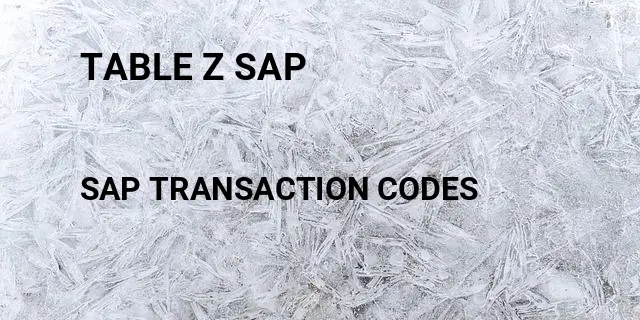
Table z sap related terms
Table Tcode in SAPInner table Tcode in SAP
Table z sap Tcode in SAP
Table zl sap Tcode in SAP
Table log Tcode in SAP
Asset table Tcode in SAP
Table views Tcode in SAP
Invoice table po Tcode in SAP
Reference key table Tcode in SAP
Table names Tcode in SAP
Database table Tcode in SAP
Equipment table Tcode in SAP
Ship to table Tcode in SAP
Table vendor Tcode in SAP
Table for carrier Tcode in SAP
Last logon table Tcode in SAP
Change log for table Tcode in SAP
Sap smart table example Tcode in SAP
Table join sap Tcode in SAP
Table spaces Tcode in SAP
Definitions
What is SAP ?SAP is the short form of Systems, Applications & Products in Data Processing. It is one of the largest business process related software. This software focused on business processes on ERP & CRM.
What is transaction code in SAP?Transaction code shortly known as tcode, is a shortcut code to access different functional areas in SAP. It avoid users from long menu path to reach a report. Instead of that users can type the corresponding transaction code and press enter, the corresponding SAP page will load. It’s a good practice to remember or note down the transaction codes that we need to use in our regular work.
Popular Tcode Searches
Invoice tcode in SAPDisplay vendor list tcode in SAP
Display vendor information tcode in SAP
Inventory tcode in SAP
Vendor master tcode in SAP
Display invoice tcode in SAP
Display cost center tcode in SAP
Asset tcode in SAP
Vendor tcode in SAP
Gfebs code tcode in SAP
Latest Tcode Searches
Sap handling unit packaging material tcode in SAPHow to open handling unit tcode in SAP
What is the use of handling unit tcode in SAP
Configuration of handling unit tcode in SAP
How to print preview handling unit output tcode in SAP
Handling unit in outbound delivery sap tcode in SAP
Sap display handling unit output tcode in SAP
Sap handling unit production order tcode in SAP
Sap handling unit output type tcode in SAP
Sap handling unit output determination tcode in SAP