Table names Tcode in SAP
Here is a list of possible Table names related transaction codes in SAP. You will get more details about each transaction code by clicking on the tcode name.Table names Transaction Codes List
- FILE
Tcode for Cross-Client File Names/Paths
Program :
Package : SFIL
Component : SAP_BASIS - SF01
Tcode for Client-Specific File Names
Program :
Package : SFIL
Component : SAP_BASIS - DGCK
Tcode for Txt names for DG MatMast ind. txts
Program :
Package : CBDG
Component : BBPCRM
- ONCEDI9
Tcode for IS-H Build EDI File Names
Program :
Package : NBAS
Component : BBPCRM - CNV_10020_TRANSLATE
Tcode for Translation of object names
Program : CNV_10020_TRANSLATE
Package : CNV_10020
Component : DMIS - JB3M
Tcode for List of curr. supported field names
Program : RTRFIENM
Package : JBI
Component : EA-FINSERV - JBV61
Tcode for Assign Ref. Int. Rates to Vol. Names
Program :
Package : FTBB
Component : EA-FINSERV - JBV62
Tcode for Assign Currency Pair to Vol. Names
Program :
Package : FTBB
Component : EA-FINSERV - TL3M
Tcode for List of curr. supported field names
Program : RTRFIENM
Package : FTLM
Component : EA-FINSERV - FOPC_AISLANGUAGE
Tcode for Import AIS Report Names
Program : FOPC_AIS_IMPORT_LANGUAGE
Package : FOPC_AIS
Component : FINBASIS - FOPC_AIS_CO_REPORT
Tcode for Import AIS Report Names
Program : FOPC_AIS_CONTROL_REPORT
Package : FOPC_AIS
Component : FINBASIS - GRPC_AISLANGUAGE
Tcode for Import AIS Report Names
Program : GRPC_AIS_IMPORT_LANGUAGE
Package : GRPC_AIS
Component : GRCFND_A - GRPC_AIS_CO_REPORT
Tcode for Import AIS Report Names
Program : GRPC_AIS_CONTROL_REPORT
Package : GRPC_AIS
Component : GRCFND_A - OBDU
Tcode for Job Names for Data Transfers
Program :
Package : BMV
Component : SAP_ABA - OCP2
Tcode for Profile Names
Program :
Package : C_PDM_ALE
Component : SAP_APPL - OD57
Tcode for Field Names
Program :
Package : CA0C
Component : SAP_APPL - TR3M
Tcode for List of curr. supported field names
Program : RTRFIENM
Package : FTI_CORE
Component : SAP_APPL - WXP70
Tcode for Delete File Names
Program : RWIS_PLAN_REORG3
Package : WIS_PLAN
Component : SAP_APPL - BDLS
Tcode for Convert Logical System Names
Program : RBDLSMAP
Package : SALE
Component : SAP_BASIS - BDLSS
Tcode for Conversion of Logical System Names
Program : SAPLBDLS
Package : SALE
Component : SAP_BASIS - SF07
Tcode for File Name Analysis
Program : RSFILENA
Package : SFIL
Component : SAP_BASIS - SNC4
Tcode for Check canonical SNC names
Program : RSSNCCHK
Package : SECN
Component : SAP_BASIS - TIMECUSTEV
Tcode for Symbolic Names for Dates
Program :
Package : SZTI
Component : SAP_BASIS - WE54
Tcode for FMs for changing file names
Program :
Package : SED
Component : SAP_BASIS - WE55
Tcode for Function Module for Path Names
Program :
Package : SED
Component : SAP_BASIS - WE85
Tcode for Create Rule Names
Program :
Package : SED
Component : SAP_BASIS - CXMF
Tcode for Changeover to Physical File Names
Program : FICFMG00
Package : FC00
Component : SAP_FIN - OY18
Tcode for Table history
Program : RSTBHIST
Package : BCUC
Component : BBPCRM - SUCU
Tcode for Table authorizations: Customizing
Program :
Package : BCUC
Component : BBPCRM - WA01
Tcode for Create Allocation Table
Program : SAPML01A
Package : WAUF
Component : BBPCRM - WA02
Tcode for Change Allocation Table
Program : SAPML01A
Package : WAUF
Component : BBPCRM - WA03
Tcode for Display Allocation Table
Program : SAPML01A
Package : WAUF
Component : BBPCRM - WA08
Tcode for Generate Alloc. Table Follow-On Docs
Program : RWWGENFB
Package : WAUF
Component : BBPCRM - WA09H
Tcode for Allocation Table Emergency Deletion
Program : RWSDEL2T
Package : WAUF
Component : BBPCRM - WA11
Tcode for Message Bundling, Allocation Table
Program : RWSNASTV
Package : WAUF
Component : BBPCRM - GHOPPC
Tcode for Cleanup Report Planning Table
Program : GHO_PP_PTABLE_CLEANUP_REPORT
Package : EA_GHO_PP_PT_GEN
Component : EA-APPL - FNCOT_CHNG
Tcode for Change Condition Table
Program : SAPLFVD_FICO_DIALOG
Package : FVVD_CONDITION_TABLE
Component : EA-FINSERV - FNCOT_CREA
Tcode for Create Condition Table
Program : SAPLFVD_FICO_DIALOG
Package : FVVD_CONDITION_TABLE
Component : EA-FINSERV - FNCOT_DISP
Tcode for Display Condition Table
Program : SAPLFVD_FICO_DIALOG
Package : FVVD_CONDITION_TABLE
Component : EA-FINSERV - FNCOT_INL_CHNG
Tcode for Change Condition Table
Program : SAPLFVD_FICO_DIALOG
Package : FVVD_CONDITION_TABLE
Component : EA-FINSERV - FNCOT_INL_CREA
Tcode for Create Condition Table
Program : SAPLFVD_FICO_DIALOG
Package : FVVD_CONDITION_TABLE
Component : EA-FINSERV - FNCOT_INL_DISP
Tcode for Display Condition Table
Program : SAPLFVD_FICO_DIALOG
Package : FVVD_CONDITION_TABLE
Component : EA-FINSERV - FNCOT_LOC_CHNG
Tcode for Change Condition Table
Program : SAPLFVD_FICO_DIALOG
Package : FVVD_CONDITION_TABLE
Component : EA-FINSERV - FNCOT_LOC_CREA
Tcode for Create Condition Table
Program : SAPLFVD_FICO_DIALOG
Package : FVVD_CONDITION_TABLE
Component : EA-FINSERV - FNCOT_LOC_DISP
Tcode for Display Condition Table
Program : SAPLFVD_FICO_DIALOG
Package : FVVD_CONDITION_TABLE
Component : EA-FINSERV - FNCOT_LOS_CHNG
Tcode for Change Condition Table
Program : SAPLFVD_FICO_DIALOG
Package : FVVD_CONDITION_TABLE
Component : EA-FINSERV - FNCOT_LOS_CREA
Tcode for Create Condition Table
Program : SAPLFVD_FICO_DIALOG
Package : FVVD_CONDITION_TABLE
Component : EA-FINSERV - FNCOT_LOS_DISP
Tcode for Display Condition Table
Program : SAPLFVD_FICO_DIALOG
Package : FVVD_CONDITION_TABLE
Component : EA-FINSERV - WA31
Tcode for Allocation Table List
Program : RWRF_AT_LIST
Package : WRF_AT_LIST
Component : EA-RETAIL - WRFT_AT620
Tcode for Maintian Extens. Alloc. Table Types
Program :
Package : WRF_AT_FDG_OTB
Component : EA-RETAIL - UASE16N
Tcode for Table Display
Program : UA_SE16N_START
Package : UA_GENERIC_TABLE_SELECT
Component : FINBASIS
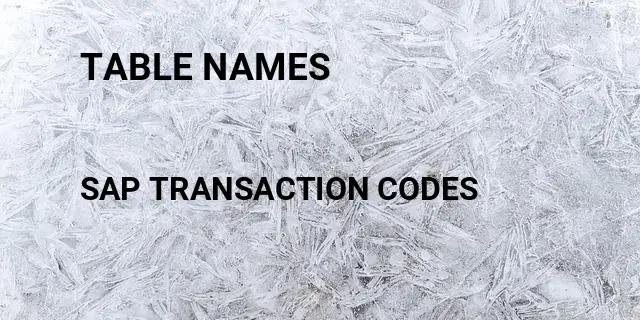
Table names related terms
Table names Tcode in SAPChange storage location names Tcode in SAP
Invoice list table Tcode in SAP
Table display invoice per purchase order Tcode in SAP
Profit center master data table Tcode in SAP
Mass display material document table Tcode in SAP
Table display material document list Tcode in SAP
Display vendor table Tcode in SAP
Table display factory calendar Tcode in SAP
Table for display factory calendar Tcode in SAP
Vendor payment against po by table Tcode in SAP
Display storage locations table name Tcode in SAP
Display storage locations table Tcode in SAP
Table view Tcode in SAP
Maintain table view Tcode in SAP
Se54 generate table view Tcode in SAP
Table viewer Tcode in SAP
Edit table view Tcode in SAP
Maintain table views initial screen Tcode in SAP
Table view carrier delivery Tcode in SAP
Definitions
What is SAP ?SAP is the short form of Systems, Applications & Products in Data Processing. It is one of the largest business process related software. This software focused on business processes on ERP & CRM.
What is transaction code in SAP?Transaction code shortly known as tcode, is a shortcut code to access different functional areas in SAP. It avoid users from long menu path to reach a report. Instead of that users can type the corresponding transaction code and press enter, the corresponding SAP page will load. It’s a good practice to remember or note down the transaction codes that we need to use in our regular work.
Popular Tcode Searches
Invoice tcode in SAPDisplay vendor list tcode in SAP
Display vendor information tcode in SAP
Inventory tcode in SAP
Vendor master tcode in SAP
Display invoice tcode in SAP
Display cost center tcode in SAP
Asset tcode in SAP
Vendor tcode in SAP
Gfebs code tcode in SAP
Latest Tcode Searches
Sap handling unit packaging material tcode in SAPHow to open handling unit tcode in SAP
What is the use of handling unit tcode in SAP
Configuration of handling unit tcode in SAP
How to print preview handling unit output tcode in SAP
Handling unit in outbound delivery sap tcode in SAP
Sap display handling unit output tcode in SAP
Sap handling unit production order tcode in SAP
Sap handling unit output type tcode in SAP
Sap handling unit output determination tcode in SAP