Statistic keyfigure Tcode in SAP
Here is a list of possible Statistic keyfigure related transaction codes in SAP. You will get more details about each transaction code by clicking on the tcode name.Statistic keyfigure Transaction Codes List
- AFWKF_OV
Tcode for Keyfigure overview
Program : RAFWKF_OVERVIEW
Package : CFM_AFWKF
Component : EA-FINSERV - AFWKF_OV_PA
Tcode for Keyfigure overview - Portf. Analyzer
Program : RAFWKF_OVERVIEW
Package : CFM_AFWKF
Component : EA-FINSERV - AFWKF_OV_RA
Tcode for Keyfigure overview - Risk Analyzer
Program : RAFWKF_OVERVIEW
Package : CFM_AFWKF
Component : EA-FINSERV
- CRM_CIC_CTI_LOAD
Tcode for Load communication statistic
Program : CRM_CIC_CTI_LOAD
Package : CRM_CIC_BW
Component : BBPCRM - SMWMSINGLE
Tcode for Flow Single Statistic Records
Program : RSMWM_CHECK_STATISTIC_RECORDS
Package : SMWM
Component : BBPCRM - SMWMTRACE
Tcode for Statistic Flow Trace
Program : RSMWM_TRACE
Package : SMWM
Component : BBPCRM - FM_LGD_H_EST
Tcode for Posting Statistic for Acct Statement
Program : FM_LGD_ELKO_STATISTIK
Package : FM_LGD_HEURISTIK
Component : EA-PS - MCI6
Tcode for PMIS: Obj.Statistic.Analysis
Program : RMCI0500
Package : MCI
Component : SAP_APPL - ORA_SPACE
Tcode for DBACockpit: Oracle - Space Statistic
Program : SAPLS_ORA_COCKPIT_5
Package : S_DBMON_ORA_COCKPIT
Component : SAP_BASIS - UCONMON
Tcode for UCON relevant Statistic Records
Program : UCON_STATISTIC_RECORDS
Package : S_UNIFIED_CON_PHASE_TOOL
Component : SAP_BASIS
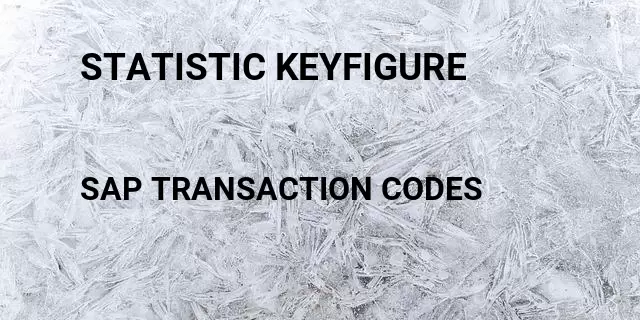
Statistic keyfigure related terms
Statistic keyfigure Tcode in SAPStatistic keyfigure production Tcode in SAP
Definitions
What is SAP ?SAP is the short form of Systems, Applications & Products in Data Processing. It is one of the largest business process related software. This software focused on business processes on ERP & CRM.
What is transaction code in SAP?Transaction code shortly known as tcode, is a shortcut code to access different functional areas in SAP. It avoid users from long menu path to reach a report. Instead of that users can type the corresponding transaction code and press enter, the corresponding SAP page will load. It’s a good practice to remember or note down the transaction codes that we need to use in our regular work.
Popular Tcode Searches
Invoice tcode in SAPDisplay vendor list tcode in SAP
Display vendor information tcode in SAP
Inventory tcode in SAP
Vendor master tcode in SAP
Display invoice tcode in SAP
Display cost center tcode in SAP
Asset tcode in SAP
Vendor tcode in SAP
Gfebs code tcode in SAP
Latest Tcode Searches
Sap handling unit packaging material tcode in SAPHow to open handling unit tcode in SAP
What is the use of handling unit tcode in SAP
Configuration of handling unit tcode in SAP
How to print preview handling unit output tcode in SAP
Handling unit in outbound delivery sap tcode in SAP
Sap display handling unit output tcode in SAP
Sap handling unit production order tcode in SAP
Sap handling unit output type tcode in SAP
Sap handling unit output determination tcode in SAP