S/4hana cookbook customer/vendor integration Tcode in SAP
Here is a list of possible S/4hana cookbook customer/vendor integration related transaction codes in SAP. You will get more details about each transaction code by clicking on the tcode name.S/4hana cookbook customer/vendor integration Transaction Codes List
- BPVENDCHECK
Tcode for BP<->Vendor check transaction
Program : MDS_BPVEND_LINK_CHECK_REPORT
Package : CVI_TOOLS_SUPPORTABILITY
Component : SAP_APPL - BPCONTACTCHECK
Tcode for BP<->Customer Cont check transaction
Program : MDS_BPCONT_LINK_CHECK_REPORT
Package : CVI_TOOLS_SUPPORTABILITY
Component : SAP_APPL - BPCUSTCHECK
Tcode for BP<->Customer check transaction
Program : MDS_BPCUST_LINK_CHECK_REPORT
Package : CVI_TOOLS_SUPPORTABILITY
Component : SAP_APPL
- CVI_CUST_CHECK
Tcode for Check of the CVI customizig
Program : CVI_CUSTOMIZING_CHECK
Package : CVI_MAPPING
Component : SAP_APPL - MDS_LINKS
Tcode for Get the Mapped Cust/Vend/BP
Program : CVI_MAPPING_BP_CUST_VEND
Package : CVI_MAPPING
Component : SAP_APPL - S_AC0_52000755
Tcode for (empty)
Program : SAPLS_CUS_IMG_ACTIVITY
Package : CVI_MAPPING
Component : SAP_APPL - S_AC0_52000766
Tcode for (empty)
Program : SAPLS_CUS_IMG_ACTIVITY
Package : CVI_MAPPING
Component : SAP_APPL - S_AC0_52000767
Tcode for (empty)
Program : SAPLS_CUS_IMG_ACTIVITY
Package : CVI_MAPPING
Component : SAP_APPL - S_AC0_52000768
Tcode for (empty)
Program : SAPLS_CUS_IMG_ACTIVITY
Package : CVI_MAPPING
Component : SAP_APPL - S_AC0_52000775
Tcode for (empty)
Program : SAPLS_CUS_IMG_ACTIVITY
Package : CVI_MAPPING
Component : SAP_APPL - S_AC0_52000776
Tcode for (empty)
Program : SAPLS_CUS_IMG_ACTIVITY
Package : CVI_MAPPING
Component : SAP_APPL - S_PCO_36000018
Tcode for (empty)
Program : SAPLS_CUS_IMG_ACTIVITY
Package : CVI_MAPPING
Component : SAP_APPL - S_PCO_36000062
Tcode for (empty)
Program : SAPLS_CUS_IMG_ACTIVITY
Package : CVI_MAPPING
Component : SAP_APPL - S_PCO_36000065
Tcode for (empty)
Program : SAPLS_CUS_IMG_ACTIVITY
Package : CVI_MAPPING
Component : SAP_APPL - S_PCO_36000080
Tcode for (empty)
Program : SAPLS_CUS_IMG_ACTIVITY
Package : CVI_MAPPING
Component : SAP_APPL - S_PCO_36000081
Tcode for (empty)
Program : SAPLS_CUS_IMG_ACTIVITY
Package : CVI_MAPPING
Component : SAP_APPL - S_PCO_36000102
Tcode for (empty)
Program : SAPLS_CUS_IMG_ACTIVITY
Package : CVI_MAPPING
Component : SAP_APPL - S_PCO_36000105
Tcode for (empty)
Program : SAPLS_CUS_IMG_ACTIVITY
Package : CVI_MAPPING
Component : SAP_APPL - S_PCO_36000106
Tcode for (empty)
Program : SAPLS_CUS_IMG_ACTIVITY
Package : CVI_MAPPING
Component : SAP_APPL - S_PCO_36000109
Tcode for (empty)
Program : SAPLS_CUS_IMG_ACTIVITY
Package : CVI_MAPPING
Component : SAP_APPL - S_PCO_36000110
Tcode for (empty)
Program : SAPLS_CUS_IMG_ACTIVITY
Package : CVI_MAPPING
Component : SAP_APPL - S_PCO_36000436
Tcode for (empty)
Program : SAPLS_CUS_IMG_ACTIVITY
Package : CVI_MAPPING
Component : SAP_APPL - S_PCO_36000446
Tcode for (empty)
Program : SAPLS_CUS_IMG_ACTIVITY
Package : CVI_MAPPING
Component : SAP_APPL - BBPVE01
Tcode for Vendor Evaluation
Program : SAPLBBP_VE_UI_ITS
Package : BBP_VE
Component : BBPCRM - FK01
Tcode for Create Vendor (Accounting)
Program : SAPMF02K
Package : WLIF
Component : BBPCRM - FK02
Tcode for Change Vendor (Accounting)
Program : SAPMF02K
Package : WLIF
Component : BBPCRM - FK03
Tcode for Display Vendor (Accounting)
Program : SAPMF02K
Package : WLIF
Component : BBPCRM - FK04
Tcode for Vendor Changes (Accounting)
Program : SAPMF01A
Package : WLIF
Component : BBPCRM - FK05
Tcode for Block Vendor (Accounting)
Program : SAPMF02K
Package : WLIF
Component : BBPCRM - FK06
Tcode for Mark Vendor for Deletion (Acctng)
Program : SAPMF02K
Package : WLIF
Component : BBPCRM - FK08
Tcode for Confirm Vendor Individually (Acctng)
Program : SAPMF02K
Package : WLIF
Component : BBPCRM - FK09
Tcode for Confirm Vendor List (Accounting)
Program : RFKCON00
Package : WLIF
Component : BBPCRM - FK15
Tcode for Transfer vendor changes: receive
Program :
Package : WLIF
Component : BBPCRM - FK16
Tcode for Transfer vendor changes: receive
Program :
Package : WLIF
Component : BBPCRM - LEMA
Tcode for Dun long-term vendor decl. (vendor)
Program : RVFTPRMA
Package : VEI
Component : BBPCRM - M-01
Tcode for Create Vendor
Program :
Package : WLIF
Component : BBPCRM - M-02
Tcode for Create goods vendor
Program :
Package : WLIF
Component : BBPCRM - M-07
Tcode for Create one-time vendor
Program :
Package : WLIF
Component : BBPCRM - M-51
Tcode for Create vendor
Program :
Package : WLIF
Component : BBPCRM - M-52
Tcode for Create goods vendor
Program :
Package : WLIF
Component : BBPCRM - M-57
Tcode for Create one-time vendor
Program :
Package : WLIF
Component : BBPCRM - ME61
Tcode for Maintain Vendor Evaluation
Program : SAPMM06L
Package : MEL
Component : BBPCRM - ME62
Tcode for Display Vendor Evaluation
Program : SAPMM06L
Package : MEL
Component : BBPCRM - ME6A
Tcode for Changes to Vendor Evaluation
Program : RM06LA00
Package : MEL
Component : BBPCRM - ME6B
Tcode for Display Vendor Evaln. for Material
Program : RM06LB00
Package : MEL
Component : BBPCRM - ME6G
Tcode for Vendor Evaluation in the Background
Program : RMMEBTCH
Package : MEL
Component : BBPCRM - ME6Z
Tcode for Transport Vendor Evaluation Tables
Program : SAPMSM29
Package : MEL
Component : BBPCRM - MK01
Tcode for Create vendor (Purchasing)
Program : SAPMF02K
Package : WLIF
Component : BBPCRM - MK02
Tcode for Change vendor (Purchasing)
Program : SAPMF02K
Package : WLIF
Component : BBPCRM - MK03
Tcode for Display vendor (Purchasing)
Program : SAPMF02K
Package : WLIF
Component : BBPCRM - MK04
Tcode for Change Vendor (Purchasing)
Program : SAPMF01A
Package : WLIF
Component : BBPCRM
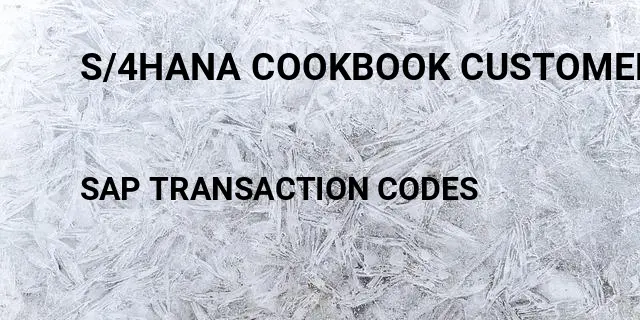
S/4hana cookbook customer/vendor integration related terms
S/4hana cookbook customer/vendor integration Tcode in SAPCustomer/vendor integration sap business partner Tcode in SAP
Customer/vendor integration business partner Tcode in SAP
Business partner customer configuration s/4hana Tcode in SAP
Business partner customer configuration in s/4hana Tcode in SAP
S 4hana vendor master Tcode in SAP
Create vendor in s/4hana Tcode in SAP
S/4hana vendor portal Tcode in SAP
S 4hana vendor evaluation Tcode in SAP
How to create vendor master in s 4hana Tcode in SAP
Vendor master code sap 4hana Tcode in SAP
S/4hana vendor invoice management Tcode in SAP
Business partner vendor configuration s/4hana Tcode in SAP
Business partner vendor configuration in s/4hana Tcode in SAP
Quickbooks sap integration Tcode in SAP
Sap business partner hr integration Tcode in SAP
Integration/interface audit Tcode in SAP
Business partner hr integration Tcode in SAP
Integration with manufacturing execution systems Tcode in SAP
Netting customer vendor Tcode in SAP
Definitions
What is SAP ?SAP is the short form of Systems, Applications & Products in Data Processing. It is one of the largest business process related software. This software focused on business processes on ERP & CRM.
What is transaction code in SAP?Transaction code shortly known as tcode, is a shortcut code to access different functional areas in SAP. It avoid users from long menu path to reach a report. Instead of that users can type the corresponding transaction code and press enter, the corresponding SAP page will load. It’s a good practice to remember or note down the transaction codes that we need to use in our regular work.
Popular Tcode Searches
Invoice tcode in SAPDisplay vendor list tcode in SAP
Display vendor information tcode in SAP
Inventory tcode in SAP
Vendor master tcode in SAP
Display invoice tcode in SAP
Display cost center tcode in SAP
Asset tcode in SAP
Vendor tcode in SAP
Gfebs code tcode in SAP
Latest Tcode Searches
Sap handling unit packaging material tcode in SAPHow to open handling unit tcode in SAP
What is the use of handling unit tcode in SAP
Configuration of handling unit tcode in SAP
How to print preview handling unit output tcode in SAP
Handling unit in outbound delivery sap tcode in SAP
Sap display handling unit output tcode in SAP
Sap handling unit production order tcode in SAP
Sap handling unit output type tcode in SAP
Sap handling unit output determination tcode in SAP