Job posting Tcode in SAP
Here is a list of possible Job posting related transaction codes in SAP. You will get more details about each transaction code by clicking on the tcode name.Job posting Transaction Codes List
- BANK_CUS_JC
Tcode for Definition of Job Nets
Program :
Package : BANK_PP_JOBCTRL
Component : SAP_ABA - BANK_JC_OVRVW
Tcode for Overview + Control of Job Nets
Program : RBANK_JC_OVERVIEW
Package : BANK_PP_JOBCTRL
Component : SAP_ABA - BANK_JC_START
Tcode for Start of a Job Net
Program : RBANK_JC_START
Package : BANK_PP_JOBCTRL
Component : SAP_ABA
- SM36
Tcode for Schedule Background Job
Program : SAPLBTCH
Package : SBTI
Component : SAP_BASIS - SM36WIZ
Tcode for Job definition wizard
Program : SAPLBTCH
Package : SBTI
Component : SAP_BASIS - SM37
Tcode for Overview of job selection
Program : SAPLBTCH
Package : SBTI
Component : SAP_BASIS - SM37B
Tcode for Simple version of job selection
Program : SAPLBTCH
Package : SBTI
Component : SAP_BASIS - SM37C
Tcode for Flexible version of job selection
Program : SAPLBTCH
Package : SBTI
Component : SAP_BASIS - SM37DISP
Tcode for Overview of job selection
Program : SAPLBTCH
Package : SBTI
Component : SAP_BASIS - SCHEDULE
Tcode for Job Scheduling- SAP Solution Manager
Program :
Package : AGS_EXTJOB_REPOSITORY
Component : ST - SMJOBDOC
Tcode for Job Documentation - Solution Manager
Program :
Package : AGS_EXTJOB_REPOSITORY
Component : ST - SMJOBDOC_MONITOR
Tcode for Monitor job documentations
Program : RAGS_EJR_JOBDOC_REPORTING
Package : AGS_EXTJOB_REPOSITORY_EN
Component : ST - SMJOBMANAGEMENT
Tcode for Job Scheduling Management
Program :
Package : AGS_EXTJOB_REPOSITORY
Component : ST - SMJOBREQUEST
Tcode for Job Request
Program :
Package : AGS_EXTJOB_REPOSITORY
Component : ST - SMJOBREQ_MONITOR
Tcode for Monitor job requests
Program : RAGS_EJR_JOBREQ_REPORTING_710
Package : AGS_EXTJOB_REPOSITORY_EN
Component : ST - SMJOBREQ_MONITOR_700
Tcode for Monitor job requests
Program : RAGS_EJR_JOBREQ_REPORTING
Package : AGS_EXTJOB_REPOSITORY_EN
Component : ST - ACC_ECS_DIR_INPUT_PP
Tcode for Document Posting as Parallel Job
Program : RGLE_ECS_DIRECT_INPUT_PP
Package : AC_INT_ECS_SWITCH
Component : SAP_FIN - ACEPS_RUNID
Tcode for Number Range Maint: ACE Posting Run
Program :
Package : ACE-PS
Component : EA-FIN - ACEPS_RUNID_TST
Tcode for Number Range: Test Posting Run ACE
Program :
Package : ACE-PS
Component : EA-FIN - RERAOP
Tcode for One-Time Posting
Program :
Package : RE_RA_OP
Component : EA-FIN - RERAOPRV
Tcode for Reversal of One-Time Posting
Program : RFRERAOPRV
Package : RE_RA_OP
Component : EA-FIN - RERAOPSUTP
Tcode for One-Time Posting: Transfer for SU
Program : RFRERAOPSUTP
Package : RE_RA_OP
Component : EA-FIN - RERAOPSUTPRV
Tcode for Reverse Transfer Posting for SU
Program : RFRERAOPSUTPRV
Package : RE_RA_OP
Component : EA-FIN - RERAOP_MAIN
Tcode for One-Time Posting
Program : RFRERAOP
Package : RE_RA_OP
Component : EA-FIN - RERAOP_SC1100
Tcode for One-Time Posting - Insurance
Program :
Package : RE_RA_OP
Component : EA-FIN - RERAPP
Tcode for Periodic Posting: Contracts
Program : RFRERAPP
Package : RE_RA_PP
Component : EA-FIN - RERAPP_SINGLE
Tcode for Periodic Posting for a Contract
Program : RFRERAPP_SINGLE
Package : RE_RA_PP
Component : EA-FIN - RERAVP
Tcode for Per. Posting: Rental Obj.(Vacancies)
Program : RFRERAVP
Package : RE_RA_PP
Component : EA-FIN - RESCBC
Tcode for Posting of Settlement
Program : RFRESCBOOKING
Package : RE_SC_BC
Component : EA-FIN - RESRBC
Tcode for Posting of Settlement
Program : RFRESRBOOKINGLDB
Package : RE_SR_BC
Component : EA-FIN - RESRBCSINGLE
Tcode for Posting of Settlement
Program : RFRESRBOOKING
Package : RE_SR_BC
Component : EA-FIN - ADEX
Tcode for Order-material transfer posting
Program : ADEXMAIN
Package : ADEX
Component : ECC-DIMP - ASKBN
Tcode for Periodic APC Posting Run
Program : RAPERB2000
Package : AA_POST
Component : SAP_FIN - F-02
Tcode for Enter G/L Account Posting
Program : SAPMF05A
Package : FIDC
Component : SAP_FIN - FB01L
Tcode for General Posting for Ledger Group
Program :
Package : FAGL_POSTING_SERVICES
Component : SAP_FIN - /EACA/GL_MANPOS_VM
Tcode for Set Up General Ledger Acct Posting
Program : /EACA/GL_MANPOS_VM_CALL
Package : /EACA/GL_MANUAL_POSTING
Component : SEM-BW - /CEM/BATCHLOG
Tcode for Background job analysis
Program : /CEM/BATCHRUN_LOG_DISPLAY
Package : /CEM/EE_COMMON
Component : BBPCRM - CRM_FM_ACL_JOB_NR
Tcode for Number range maintenance: FM_ACL_JOB
Program : SAPMSNUM
Package : CRM_FM_ACL_JFW
Component : BBPCRM - CRM_MINI_JOB_DETAIL
Tcode for MiniApp: Display Job Details
Program : CRM_MKTTG_JOB_MAINTENANCE
Package : CRM_MKT_MINIAPPS
Component : BBPCRM - CRM_MINI_JOB_LOG
Tcode for MiniApp: Display Job Log
Program : CRM_MKTTG_JOB_LOG
Package : CRM_MKT_MINIAPPS
Component : BBPCRM - KORI
Tcode for Job Selection
Program : RKORJB00
Package : KAUF
Component : BBPCRM - KORJ
Tcode for Job Selection (Output)
Program : RKORJB00
Package : KAUF
Component : BBPCRM - MC/7
Tcode for Create job for exception: INVCO
Program : SAPMMCY1
Package : MCY
Component : BBPCRM - MC/K
Tcode for Create job for exception: PURCHIS
Program : SAPMMCY1
Package : MCY
Component : BBPCRM - MC/W
Tcode for Create job for exception: SIS
Program : SAPMMCY1
Package : MCY
Component : BBPCRM - MC:7
Tcode for Create job for exception: RIS
Program : SAPMMCY1
Package : MCY
Component : BBPCRM - MC=7
Tcode for Create job for exception: SFIS
Program : SAPMMCY1
Package : MCY
Component : BBPCRM - MC=K
Tcode for Create job for exception: PMIS
Program : SAPMMCY1
Package : MCY
Component : BBPCRM - MC=W
Tcode for Create job for exception: QMIS
Program : SAPMMCY1
Package : MCY
Component : BBPCRM - MCY7
Tcode for Create Job For Exception
Program : SAPMMCY1
Package : MCY
Component : BBPCRM - MCYO7
Tcode for Create Job for Exception: TIS
Program : SAPMMCY1
Package : MCY
Component : BBPCRM
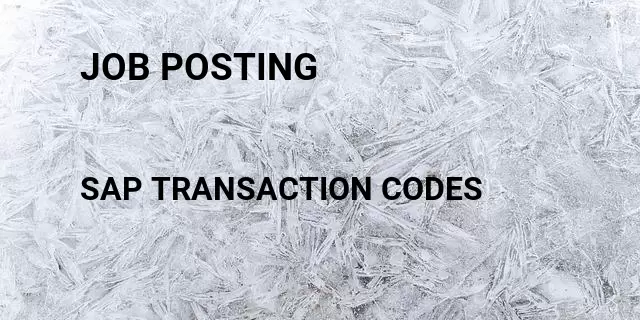
Job posting related terms
Job posting Tcode in SAPPending purchase requisition with job numbers Tcode in SAP
System generated list of users who can modify the job schedule Tcode in SAP
Batch job Tcode in SAP
Job Tcode in SAP
Job variant transaction Tcode in SAP
User job id Tcode in SAP
Job id Tcode in SAP
Vendor invoice management job description Tcode in SAP
Job work order Tcode in SAP
Job order mm Tcode in SAP
Job order on Tcode in SAP
Sap batch job variant Tcode in SAP
Sap job variant Tcode in SAP
Sap job code Tcode in SAP
Sap batch job history Tcode in SAP
Job status Tcode in SAP
Job variant values Tcode in SAP
Job details Tcode in SAP
Batch job variant Tcode in SAP
Definitions
What is SAP ?SAP is the short form of Systems, Applications & Products in Data Processing. It is one of the largest business process related software. This software focused on business processes on ERP & CRM.
What is transaction code in SAP?Transaction code shortly known as tcode, is a shortcut code to access different functional areas in SAP. It avoid users from long menu path to reach a report. Instead of that users can type the corresponding transaction code and press enter, the corresponding SAP page will load. It’s a good practice to remember or note down the transaction codes that we need to use in our regular work.
Popular Tcode Searches
Invoice tcode in SAPDisplay vendor list tcode in SAP
Display vendor information tcode in SAP
Inventory tcode in SAP
Vendor master tcode in SAP
Display invoice tcode in SAP
Display cost center tcode in SAP
Asset tcode in SAP
Vendor tcode in SAP
Gfebs code tcode in SAP
Latest Tcode Searches
Sap handling unit packaging material tcode in SAPHow to open handling unit tcode in SAP
What is the use of handling unit tcode in SAP
Configuration of handling unit tcode in SAP
How to print preview handling unit output tcode in SAP
Handling unit in outbound delivery sap tcode in SAP
Sap display handling unit output tcode in SAP
Sap handling unit production order tcode in SAP
Sap handling unit output type tcode in SAP
Sap handling unit output determination tcode in SAP