Inventory quantities Tcode in SAP
Here is a list of possible Inventory quantities related transaction codes in SAP. You will get more details about each transaction code by clicking on the tcode name.Inventory quantities Transaction Codes List
- MCL5
Tcode for WMS: Flow of Quantities Selection
Program : RMCB2100
Package : MCB
Component : BBPCRM - CRMD_MKTPL_AL04
Tcode for CRM: Status of actual quantities
Program :
Package : CRM_MKTPL_ALLOC
Component : BBPCRM - MF27
Tcode for Update Stats for Planned Quantities
Program : RMSERI20
Package : MD04
Component : BBPCRM
- MF51
Tcode for Print Production Quantities
Program : RMSERIDR
Package : MD04
Component : BBPCRM - QA22
Tcode for Change inspection point quantities
Program : RQAPPU10
Package : QLPP
Component : BBPCRM - QA23
Tcode for Display insp.point quantities
Program : RQAPPU10
Package : QLPP
Component : BBPCRM - UBB_UV_ACC_SEQ
Tcode for Access Sequences for Usage Volumes
Program :
Package : CRM_UBB_USAGE_VOLUMES
Component : BBPCRM - UBB_UV_CND_TAB
Tcode for Condition Tab. f. Usage Volumes
Program :
Package : CRM_UBB_USAGE_VOLUMES
Component : BBPCRM - UBB_UV_PROC
Tcode for Det. Procedure for Usage Volumes
Program :
Package : CRM_UBB_USAGE_VOLUMES
Component : BBPCRM - CBRC23
Tcode for SVT: Monitor Average Quantities
Program : RREGCH_CALC_VM
Package : CBRC
Component : EA-APPL - COMLWIPARCH
Tcode for Archive WIP Quantities Document
Program :
Package : CO_ML_WIP
Component : EA-FIN - COMLWIPDOC
Tcode for Display WIP Quantities Document
Program : SAPLCO_ML_WIP_DOC
Package : CO_ML_WIP
Component : EA-FIN - WPCTRQ
Tcode for Handling of Remaining Quantities
Program : RWRF_PCTR_REM_QTY
Package : WRF_PRC_CTR_APPL
Component : EA-RETAIL - /NFM/C_NES
Tcode for Maintain NF Keys w. Base Quantities
Program : /NFM/SAPLCUST_CA
Package : /NFM/CA
Component : ECC-DIMP - JJBO
Tcode for Distribution BU Planned Quantities
Program :
Package : JMDGEN_MODIF
Component : IS-M - JKSDCOPYMS
Tcode for Copy Quantities (Master-Slave)
Program : RJKSDSQPCOPYMASTERSLAVE
Package : JMDGEN_MODIF
Component : IS-M - JKSDDISPLAYQUAN
Tcode for IS-M: Display Quantities for Segment
Program : RJKSDDISPLAYQUAN
Package : JMDGEN_MODIF
Component : IS-M - JVSD10
Tcode for Initialize Delivery Quantities
Program : RJKSDDEMAND1
Package : JMDGEN_MODIF
Component : IS-M - JVSD11
Tcode for Update Delivery Quantities
Program : RJKSDDEMANDCOPY
Package : JMDGEN_MODIF
Component : IS-M - JVSD15
Tcode for Edit Quantities for Deliv.Priorities
Program : RJVSDSHIPPRIO
Package : JMDGEN_MODIF
Component : IS-M - O3RCMM08
Tcode for SSR Meters - Month Quantities
Program :
Package : OIR_C
Component : IS-OIL - MCOI
Tcode for QMIS: Customer Analysis Quantities
Program : RMCQ1100
Package : QG03
Component : SAP_APPL - MCPK
Tcode for Operation analysis: Quantities
Program : RMCF0200
Package : MCF
Component : SAP_APPL - MCPM
Tcode for Production order anal.: Quantities
Program : RMCF0100
Package : MCF
Component : SAP_APPL - MCPO
Tcode for Material analysis: Quantities
Program : RMCF0300
Package : MCF
Component : SAP_APPL - MCPQ
Tcode for Work center analysis: Quantities
Program : RMCF0400
Package : MCF
Component : SAP_APPL - MCVI
Tcode for QMIS: Vendor Analysis - Quantities
Program : RMCQ0100
Package : QG02
Component : SAP_APPL - MCXI
Tcode for QMIS: Material Analysis - Quantities
Program : RMCQ0200
Package : QG02
Component : SAP_APPL - OCWS_APO
Tcode for Activate Prop/Prod Quantities in APO
Program : SAPMWSAPO
Package : VBAI_APO
Component : SAP_APPL - QTSA
Tcode for Product Allocations: Send Quantities
Program : SAPLQUOS
Package : ATPQ
Component : SAP_APPL - QVM2
Tcode for Inspection lots with open quantities
Program : RQEVAM20
Package : QV
Component : SAP_APPL - CP26
Tcode for CO-ABC Planning: Quantities & Prices
Program : RKABCPLN
Package : KABC
Component : SAP_FIN - /SAPSLL/LCLIC07
Tcode for GTS: Change Open Quantities/Value
Program : /SAPSLL/CLIC_CHNG_OPEN_VALQAL
Package : /SAPSLL/LEGAL_CON_LMGM
Component : SLL-LEG - /SAPSLL/LCLIC08
Tcode for GTS: Display Open Quantities/Value
Program : /SAPSLL/CLIC_DISP_OPEN_VALQAL
Package : /SAPSLL/LEGAL_CON_LMGM
Component : SLL-LEG - CHM_IR
Tcode for CMS Inventory Receipt Sel Screen
Program :
Package : CMS_IR
Component : BBPCRM - MB00
Tcode for Inventory Management
Program : MENUMB00
Package : MB
Component : BBPCRM - MBSI
Tcode for Find Inventory Sampling
Program : RM07SINV
Package : MB
Component : BBPCRM - MC44
Tcode for INVCO:Analysis of Inventory Turnover
Program : RMCBUH30
Package : MCB
Component : BBPCRM - MCB1
Tcode for Inventory Controlling
Program : MENUMCB1
Package : MCB
Component : BBPCRM - MCC1
Tcode for Inventory Controlling
Program : MENUMCC1
Package : MCB
Component : BBPCRM - MCC2
Tcode for Inventory Information System
Program : MENUMCC2
Package : MCB
Component : BBPCRM - MI00
Tcode for Physical Inventory
Program : MENUMI00
Package : MB
Component : BBPCRM - MI01
Tcode for Create Physical Inventory Document
Program : SAPMM07I
Package : MB
Component : BBPCRM - MI02
Tcode for Change Physical Inventory Document
Program : SAPMM07I
Package : MB
Component : BBPCRM - MI03
Tcode for Display Physical Inventory Document
Program : SAPMM07I
Package : MB
Component : BBPCRM - MI04
Tcode for Enter Inventory Count with Document
Program : SAPMM07I
Package : MB
Component : BBPCRM - MI05
Tcode for Change Inventory Count
Program : SAPMM07I
Package : MB
Component : BBPCRM - MI06
Tcode for Display Inventory Count
Program : SAPMM07I
Package : MB
Component : BBPCRM - MI09
Tcode for Enter Inventory Count w/o Document
Program : SAPMM07I
Package : MB
Component : BBPCRM - MI11
Tcode for Recount Physical Inventory Document
Program : SAPMM07I
Package : MB
Component : BBPCRM - MI21
Tcode for Print physical inventory document
Program : RM07IDRU
Package : MB
Component : BBPCRM
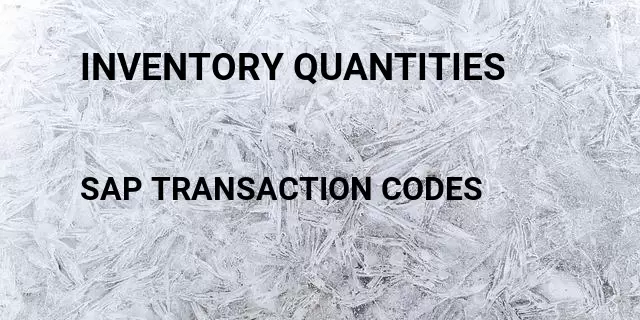
Inventory quantities related terms
Inventory quantities Tcode in SAPPhysical inventory report Tcode in SAP
Obsolete inventory report Tcode in SAP
Inventory report on a particular date Tcode in SAP
Excess and obsolete inventory report Tcode in SAP
Run inventory reports Tcode in SAP
Excess inventory report Tcode in SAP
Wm physical inventory reports Tcode in SAP
Ewm physical inventory reports Tcode in SAP
Wm physical inventory report Tcode in SAP
Physical inventory report maintain Tcode in SAP
Physical inventory report maintain at customer Tcode in SAP
Physical inventory report maintai Tcode in SAP
Obsolete inventory reportf Tcode in SAP
Excess and obsolete inventory report tcodes Tcode in SAP
Excess and obsolete inventory reports Tcode in SAP
Purchase orobsolete inventory report Tcode in SAP
Slow obsolete inventory report Tcode in SAP
Inventory report on a particular datej Tcode in SAP
Asset inventory report on a particular date Tcode in SAP
Definitions
What is SAP ?SAP is the short form of Systems, Applications & Products in Data Processing. It is one of the largest business process related software. This software focused on business processes on ERP & CRM.
What is transaction code in SAP?Transaction code shortly known as tcode, is a shortcut code to access different functional areas in SAP. It avoid users from long menu path to reach a report. Instead of that users can type the corresponding transaction code and press enter, the corresponding SAP page will load. It’s a good practice to remember or note down the transaction codes that we need to use in our regular work.
Popular Tcode Searches
Invoice tcode in SAPDisplay vendor list tcode in SAP
Display vendor information tcode in SAP
Inventory tcode in SAP
Vendor master tcode in SAP
Display invoice tcode in SAP
Display cost center tcode in SAP
Asset tcode in SAP
Vendor tcode in SAP
Gfebs code tcode in SAP
Latest Tcode Searches
Sap handling unit packaging material tcode in SAPHow to open handling unit tcode in SAP
What is the use of handling unit tcode in SAP
Configuration of handling unit tcode in SAP
How to print preview handling unit output tcode in SAP
Handling unit in outbound delivery sap tcode in SAP
Sap display handling unit output tcode in SAP
Sap handling unit production order tcode in SAP
Sap handling unit output type tcode in SAP
Sap handling unit output determination tcode in SAP