Create quantity structure type Tcode in SAP
Here is a list of possible Create quantity structure type related transaction codes in SAP. You will get more details about each transaction code by clicking on the tcode name.Create quantity structure type Transaction Codes List
- CKMLMVCHECK
Tcode for Quantity Structure Consistency
Program : SAPRCKMLMV_DBTAB_CHECK
Package : CKMLMV
Component : BBPCRM - MGV_CORRECT
Tcode for Checks + Corrects Quantity Structure
Program : SAPRCKM_CORRECT_MGV_DATA
Package : CKMLMV
Component : BBPCRM - KKPA
Tcode for Create Cost Est w/o Qty Structure
Program : SAPLKKP4
Package : KKPP
Component : SAP_FIN
- KKPB
Tcode for Change Cost Est w/o Qty Structure
Program : SAPLKKP4
Package : KKPP
Component : SAP_FIN - KKPC
Tcode for Display Cost Est w/o Qty Structure
Program : SAPLKKP4
Package : KKPP
Component : SAP_FIN - OMXA
Tcode for Display Quantity Structure Type
Program :
Package : CKMC
Component : BBPCRM - TPM26
Tcode for Display quantity ledger positions
Program : RTPM_TRQ_SHOW_POSITIONS
Package : FTR_QUANTITY_LEDGER
Component : EA-FINSERV - WLB8
Tcode for Simulation for Quantity Optimizing
Program : SAPLMDR1
Package : LUMER
Component : SAP_APPL - CKMB_RUN
Tcode for Create Basic List for Costing Run
Program : SAPRCKMLMV_RUN_BASIC_LIST
Package : CKMLMV
Component : BBPCRM - CK74
Tcode for Create Additive Costs
Program : SAPLKKP4
Package : KKPP
Component : SAP_FIN - CKMLLACREATE
Tcode for Create ML-AT Master Data Manually
Program : MANUALLY_CREATE_CKMLLA_ENTRIES
Package : CKMLLA
Component : SAP_FIN - SHI0
Tcode for Structure buffer: Node type maint.
Program : SAPLSHI4
Package : SHI2
Component : SAP_BASIS - SHI1
Tcode for Structure buffer: Link type maint.
Program : SAPLSHI4
Package : SHI2
Component : SAP_BASIS - SHI2
Tcode for Structure buffer: Struc. type maint.
Program : SAPLSHI4
Package : SHI2
Component : SAP_BASIS - CK91N
Tcode for Edit Procurement Alternatives
Program : CKMLMV_SURFACE
Package : CKMLMV
Component : BBPCRM - CKMC_RUN
Tcode for Set Costing Sequence
Program : SAPRCKMLMV_RUN_CREATE_STEPS
Package : CKMLMV
Component : BBPCRM - CKMLMV_CA
Tcode for Edit Controlling Level
Program : CKMLMV_MAINTAIN_RULES
Package : CKMLMV
Component : BBPCRM - CKML_FPR1N
Tcode for Edit Production Process
Program : CKMLMV_SURFACE
Package : CKMLMV
Component : BBPCRM - CKML_SURF
Tcode for Edit Prcrmnt / Cnsmptn Alternatives
Program : CKMLMV_SURFACE
Package : CKMLMV
Component : BBPCRM - CKMM_RUN
Tcode for Multilevel Pr. Deter. for Cstg Run
Program : SAPRCKMLMV_RUN_MLEVEL_SETTLE
Package : CKMLMV
Component : BBPCRM - CKMLQS
Tcode for Valuated Quantity Structure(M-level)
Program : CKML_QSTREE
Package : CO_ML_QSTREE
Component : EA-FIN - CK75
Tcode for Change Additive Costs
Program : SAPLKKP4
Package : KKPP
Component : SAP_FIN - CK76
Tcode for Display Additive Costs
Program : SAPLKKP4
Package : KKPP
Component : SAP_FIN - CKMLLACHANGE
Tcode for Display ActvPrices, Change NO_SETTLE
Program : CKML_ACTIVITY_PRICES_SHOW
Package : CKMLLA
Component : SAP_FIN - CKMLLASHOW
Tcode for Display Activity Prices
Program : CKML_ACTIVITY_PRICES_SHOW
Package : CKMLLA
Component : SAP_FIN - CJ01
Tcode for Create Work Breakdown Structure
Program : SAPLCJWB
Package : CN_PSP_OPR
Component : SAP_APPL - O4L1
Tcode for TD-F Doc Item Quantity-Create/Change
Program : SAPMOIGS
Package : OIG
Component : BBPCRM - O3C1
Tcode for Create Oil Conversion Defaults
Program : SAPMOIB2
Package : OIB_QCI
Component : IS-OIL - /SAPSLL/CQPEU_01
Tcode for Create Quantity Mgmt Comp. FC w/PEU
Program : /SAPSLL/CWLPCP_CQPEU_FILL
Package : /SAPSLL/LEGAL_CUS_CORE
Component : SLL-LEG - CRMC_IOBJ_STRUCT
Tcode for Customizing Object Structure
Program :
Package : CRM_OBJ_STRUCT_BSP
Component : BBPCRM - FM9R
Tcode for Loc.Auth.: Change Budget Structure
Program : BPCARRD0
Package : FMBSP
Component : EA-PS - FM9Z
Tcode for FM: Transfer Budget Structure
Program : BPCARRY01
Package : FMBSP
Component : EA-PS - FM9ZA10
Tcode for Budget Structure Mass Processing
Program : BPCARRM01
Package : FMBSP
Component : EA-PS - ER32
Tcode for Display Political Regional Structure
Program : SAPLER31
Package : EE02
Component : IS-UT - CJ02
Tcode for Change Work Breakdown Structure
Program : SAPLCJWB
Package : CN_PSP_OPR
Component : SAP_APPL - CJ03
Tcode for Display Work Breakdown Structure
Program : SAPLCJWB
Package : CN_PSP_OPR
Component : SAP_APPL - CJ20
Tcode for Structure planning
Program : SAPLCJTR
Package : CN_PSP_OPR
Component : SAP_APPL - CJ2A
Tcode for Display structure planning
Program : SAPLCJTR
Package : CN_PSP_OPR
Component : SAP_APPL - CJ2D
Tcode for Structure planning
Program : SAPLCJTR
Package : CN_PSP_OPR
Component : SAP_APPL - OCP5
Tcode for Filters for Structure Overview
Program :
Package : C_PDM_BROWSER
Component : SAP_APPL - SREFH00
Tcode for Change SAP Reference Structure
Program : RBM_HIER_00
Package : SDFM
Component : SAP_BASIS - SREFH04
Tcode for Edit item in SAP Reference Structure
Program : SAPLSF30
Package : SDFM
Component : SAP_BASIS - OPPEACT01
Tcode for Define Std Val. Determin. Type
Program :
Package : CPPEACT0C
Component : EA-IPPE - 8KET6
Tcode for Enter Accts for Quantity Based Plang
Program :
Package : KE1
Component : BBPCRM - CMSC_QTY_PRF
Tcode for Maintain quantity profiles
Program :
Package : CMS_LO_COMMON
Component : BBPCRM - KE4MS
Tcode for Assign CO-PA Standard Quantity
Program :
Package : KE0C
Component : BBPCRM - KKPBN
Tcode for Change Cost Est. w/o Quantity Struct
Program : SAPLCKDI
Package : CK
Component : BBPCRM - KZM2
Tcode for Maintain quantity-based overhead
Program :
Package : KAUC
Component : BBPCRM - KZO2
Tcode for Maintain Basis of Output Quantity
Program :
Package : KAUC
Component : BBPCRM - MB55
Tcode for Display Quantity String
Program : RM07MMST
Package : MB
Component : BBPCRM - MF26
Tcode for Display Reporting Point Quantity
Program : RMSERI15_ALV
Package : MD04
Component : BBPCRM
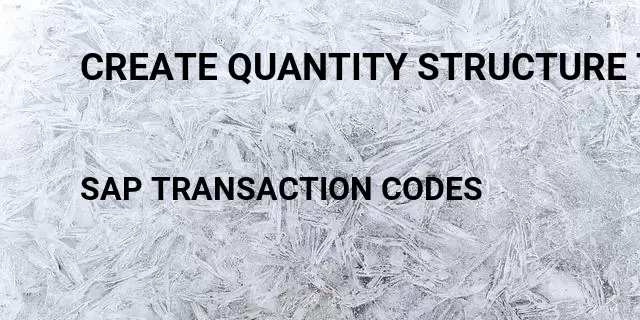
Create quantity structure type related terms
Create quantity structure type Tcode in SAPCreate storage type Tcode in SAP
Storage type create Tcode in SAP
Create activity type Tcode in SAP
Create document type Tcode in SAP
How to create sales document type in sap sd Tcode in SAP
Structure Tcode in SAP
Schedule structure Tcode in SAP
Group structure Tcode in SAP
Project structure Tcode in SAP
Program structure Tcode in SAP
Material structure Tcode in SAP
Equipment structure Tcode in SAP
Product structure Tcode in SAP
Customer master structure Tcode in SAP
Display product structure Tcode in SAP
Product structure material Tcode in SAP
Change equipment structure Tcode in SAP
Funtional location structure Tcode in SAP
Find product structure Tcode in SAP
Definitions
What is SAP ?SAP is the short form of Systems, Applications & Products in Data Processing. It is one of the largest business process related software. This software focused on business processes on ERP & CRM.
What is transaction code in SAP?Transaction code shortly known as tcode, is a shortcut code to access different functional areas in SAP. It avoid users from long menu path to reach a report. Instead of that users can type the corresponding transaction code and press enter, the corresponding SAP page will load. It’s a good practice to remember or note down the transaction codes that we need to use in our regular work.
Popular Tcode Searches
Invoice tcode in SAPDisplay vendor list tcode in SAP
Display vendor information tcode in SAP
Inventory tcode in SAP
Vendor master tcode in SAP
Display invoice tcode in SAP
Display cost center tcode in SAP
Asset tcode in SAP
Vendor tcode in SAP
Gfebs code tcode in SAP
Latest Tcode Searches
Sap handling unit packaging material tcode in SAPHow to open handling unit tcode in SAP
What is the use of handling unit tcode in SAP
Configuration of handling unit tcode in SAP
How to print preview handling unit output tcode in SAP
Handling unit in outbound delivery sap tcode in SAP
Sap display handling unit output tcode in SAP
Sap handling unit production order tcode in SAP
Sap handling unit output type tcode in SAP
Sap handling unit output determination tcode in SAP