Closing year Tcode in SAP
Here is a list of possible Closing year related transaction codes in SAP. You will get more details about each transaction code by clicking on the tcode name.Closing year Transaction Codes List
- CLOCO
Tcode for Closing Cockpit - Execution
Program : CLOSING_MONITOR
Package : FB_CLOSING
Component : EA-FIN - CLOCOC
Tcode for Closing Cockpit - Customizing
Program : CLOSING_MONITOR_CUST
Package : FB_CLOSING
Component : EA-FIN - CLOCOC_SLL
Tcode for Closing Cockpit for LLS
Program : CLOSING_MONITOR_SLL
Package : FB_CLOSING
Component : EA-FIN
- CLOCOS
Tcode for Closing Cockpit - Aggregated View
Program : CLOSING_MONITOR_SUPER
Package : FB_CLOSING
Component : EA-FIN - CLOCOS_MY
Tcode for Closing Cockpit - Aggregated View
Program : CLOSING_MONITOR_SUPER_MY
Package : FB_CLOSING
Component : EA-FIN - CLOCOT
Tcode for Closing Cockpit: Preparation
Program : CLOSING_MONITOR_TL_CRE
Package : FB_CLOSING
Component : EA-FIN - CLOCO_ACE
Tcode for Closing Cockpit - Accrual Engine
Program : CLOSING_MONITOR_ACE
Package : FB_CLOSING
Component : EA-FIN - CLOCO_MIG
Tcode for Closing Cockpit - Migration
Program : CLOSING_MONITOR_MIGRA
Package : FB_CLOSING
Component : EA-FIN - CLOCO_SLL
Tcode for Closing Cockpit for LLS
Program :
Package : FB_CLOSING
Component : EA-FIN - FCC_UPGRADE_MONITOR
Tcode for Fin. Closing cockpit Upgrade Monitor
Program : FCC_UPGRADE_MONITOR
Package : FCC_CLOSING
Component : FCCO - FCLOCO
Tcode for Fin. Closing cockpit–Execution–List
Program : FCC_MONITOR
Package : FCC_CLOSING
Component : FCCO - FCLOCOC
Tcode for Fin. Closing cockpit–Customizing
Program : FCC_MONITOR_CUST
Package : FCC_CLOSING
Component : FCCO - FCLOCOS
Tcode for Fin. Closing cockpit–Execution–GANTT
Program : FCC_MONITOR_SUPER
Package : FCC_CLOSING
Component : FCCO - FCLOCOT
Tcode for Fin. Closing cockpit–Preparation
Program : FCC_MONITOR_TL_CRE
Package : FCC_CLOSING
Component : FCCO - AJAB
Tcode for Year-End Closing
Program : RAJABS00
Package : AA
Component : BBPCRM - OAAQ
Tcode for Take back FI-AA year-end closing
Program : RACSTABL
Package : AA
Component : BBPCRM - OAAR
Tcode for C AM Year-end closing by area
Program : RAVCLUST
Package : AA
Component : BBPCRM - /BEV2/EDAC
Tcode for Year-end closing
Program : /BEV2/EDPABJB1
Package : /BEV2/ED
Component : EA-APPL - /BEV2/EDT5
Tcode for Reset Year-End Closing
Program : /BEV2/EDPABJBR
Package : /BEV2/ED
Component : EA-APPL - /CEERE/DNUZ
Tcode for Year closing
Program : /CEERE/DNUZROKU
Package : /CEERE/DANNEM
Component : EA-FIN - REXCSKPTPC
Tcode for Property Tax: Year-End Closing
Program : REXCSKTAXCLOSE
Package : GLO_REFX_SK
Component : EA-FIN - RG_SAC_CALCPL
Tcode for Half-Year Closing-Retained earnings
Program : RG_SAC_CALCPL
Package : JBA_US
Component : EA-FINSERV - FMFG_YRCL
Tcode for Year end closing rules
Program :
Package : FMFG_BLEXT_E
Component : EA-PS - FMJ2
Tcode for Year-End Closing: Carryfwd Cmmts
Program : RFFMCCF1
Package : FMBS_ADDON
Component : EA-PS - FMJA
Tcode for Budget Year-End Closing: Prepare
Program : BPINDX05
Package : FMBS_ADDON
Component : EA-PS - FMJB
Tcode for Budget Year-End Closing: Determine
Program : RFFMCF25
Package : FMBS_ADDON
Component : EA-PS - FMJC
Tcode for Budget Year-End Closing: Carry Fwd
Program : RFFMCF30
Package : FMBS_ADDON
Component : EA-PS - OFY5
Tcode for Closing Ops for Budget: Approval
Program :
Package : FMCF
Component : EA-PS - FAGL_SLL_800_YCLOSE
Tcode for Confirm Year-End Closing
Program : FAGL_SLL_CONFIRM_GEN
Package : FAGL_SWITCH_LEADING_LEDGER
Component : SAP_FIN - CNV_20000_ANALYSE
Tcode for Start the fiscal year analysis
Program :
Package : CNV_20000
Component : DMIS - CNV_20000_POST_30
Tcode for Adapt fiscal year variant
Program : CNV_20000_POST_30
Package : CNV_20000
Component : DMIS - CNV_FY_ANA
Tcode for Execute fiscal year analysis
Program :
Package : CNV_20000
Component : DMIS - S_ALR_87009635
Tcode for Comparison: Current Year/Prev. Year
Program :
Package : RTTREE
Component : SAP_APPL - S_ALR_87010779
Tcode for Comparison: Current Year/Prev. Year
Program :
Package : RTTREE
Component : SAP_APPL - S_ALR_87011780
Tcode for Comparison: Current Year/Prev. Year
Program :
Package : RTTREE
Component : SAP_APPL - S_ALR_87011835
Tcode for Comparison: Current Year/Prev. Year
Program :
Package : RTTREE
Component : SAP_APPL - S_ALR_87013654
Tcode for Comparison: Current Year/Prev. Year
Program :
Package : RTTREE
Component : SAP_APPL - S_ALR_87013930
Tcode for Comparison: Current Year/Prev. Year
Program :
Package : RTTREE
Component : SAP_APPL - S_ALR_87014583
Tcode for Year-To-Year Comparison
Program :
Package : RTTREE
Component : SAP_APPL - S_ALR_87014778
Tcode for Year-To-Year Comparison
Program :
Package : RTTREE
Component : SAP_APPL - S_ALR_87014986
Tcode for Year-To-Year Comparison
Program :
Package : RTTREE
Component : SAP_APPL - GVAR
Tcode for Maintenance of Fiscal Year Variants
Program :
Package : SFBX
Component : SAP_BASIS - OB29
Tcode for C FI Fiscal Year Variants
Program :
Package : SFBX
Component : SAP_BASIS - CKMG
Tcode for Allow Closing Entries
Program : ML_ALLOW_CLOSING
Package : CKML
Component : BBPCRM - CKMG_RUN
Tcode for Allow Closing Entries for Run
Program : ML_ALLOW_CLOSING_RUN
Package : CKML
Component : BBPCRM - CKMI
Tcode for Post Closing
Program : SAPRCKMA_ABSCHLUSSBUCHUNGEN
Package : CKML
Component : BBPCRM - CKMI_RUN
Tcode for Post Closing for Costing Run
Program : SAPRCKMA_RUN_CLOSE
Package : CKML
Component : BBPCRM - FMRP_RFFMEP1GX
Tcode for Yr End Closing: Cmmts/Bdgt Carrd Fwd
Program : RFFMEP1GX
Package : FMRP
Component : BBPCRM - FWPA
Tcode for Period-end closing
Program : RFVWPAB2
Package : FVVW
Component : BBPCRM - FWPA_EMERGENCY
Tcode for Old Period-End Closing - Emergencies
Program :
Package : FVVW
Component : BBPCRM - FWPL
Tcode for Display Last Period-End Closing
Program : RFPM_PERIOD_END_SHOW
Package : FVVW
Component : BBPCRM
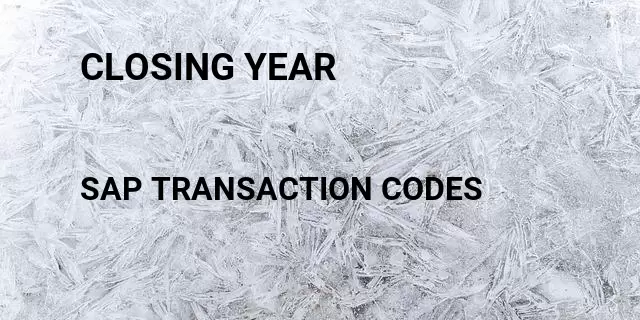
Closing year related terms
Closing year Tcode in SAPFixed asset year end closing Tcode in SAP
Closing price Tcode in SAP
Closing quarter Tcode in SAP
Fiscal year Tcode in SAP
Next replacement year Tcode in SAP
Year-end revaluation Tcode in SAP
Year change Tcode in SAP
Asset fiscal year Tcode in SAP
Payroll year end activities Tcode in SAP
Fiscal year variant Tcode in SAP
Table name for fiscal year Tcode in SAP
Sap fiscal year variant Tcode in SAP
Vendor spend by year Tcode in SAP
Truck loaaded in a year Tcode in SAP
Fiscal year change Tcode in SAP
Cost center accounting year end Tcode in SAP
Sap table name for fiscal year variant Tcode in SAP
Asset fiscal year open Tcode in SAP
Extend factory calendar to fiscal year in sap pm Tcode in SAP
Definitions
What is SAP ?SAP is the short form of Systems, Applications & Products in Data Processing. It is one of the largest business process related software. This software focused on business processes on ERP & CRM.
What is transaction code in SAP?Transaction code shortly known as tcode, is a shortcut code to access different functional areas in SAP. It avoid users from long menu path to reach a report. Instead of that users can type the corresponding transaction code and press enter, the corresponding SAP page will load. It’s a good practice to remember or note down the transaction codes that we need to use in our regular work.
Popular Tcode Searches
Invoice tcode in SAPDisplay vendor list tcode in SAP
Display vendor information tcode in SAP
Inventory tcode in SAP
Vendor master tcode in SAP
Display invoice tcode in SAP
Display cost center tcode in SAP
Asset tcode in SAP
Vendor tcode in SAP
Gfebs code tcode in SAP
Latest Tcode Searches
Sap handling unit packaging material tcode in SAPHow to open handling unit tcode in SAP
What is the use of handling unit tcode in SAP
Configuration of handling unit tcode in SAP
How to print preview handling unit output tcode in SAP
Handling unit in outbound delivery sap tcode in SAP
Sap display handling unit output tcode in SAP
Sap handling unit production order tcode in SAP
Sap handling unit output type tcode in SAP
Sap handling unit output determination tcode in SAP