Transaction code ME21N is used for creating a purchase order in SAP. A purchase order is the legal document for purchasing items from a vendor or from different plants ( sections ) within a company. We can enter each details or copy from a preexisting RFQ (if it appropriate ) while creating a PO. Before starting to create a new purchase order we need the following basic data.
- Delivery date
- Account assignment
- Material number
- MPN material number
- Plant
- Number assignment
- Price
- Vendor
If the material & vendor records are there master records , we can choose that.Now we can learn the steps included in creating a new purchase order.
- First we need to enter the transaction ME21N
- Then the initial screen ( Click Organization Data ) for creating PO will be displayed. It contains
- Vendor
- Document date
- Purchasing Organization
- Purchasing Group
- Company Code
- Then enter Material items
- Item
- Material
- Quantity
- Delivery date
- Short Text etc
- Use New Item option ( If the material is not present in master record )
- Main menus in the screen while creating a purchase order are
- Delivery / Invoice
- Conditions
- Texts
- Address
- Communications Data
- Partners
- Additional Data
- Organization Data
- Status
Delivery / Invoice screen contains
- Payment Terms
- Inco Terms
- GR message
- Currency Exchange rate etc
Its a pretty simple interface provided by SAP that anyone can easily create the things without much knowledge. You will get some more idea by seeing the following sample screenshots .
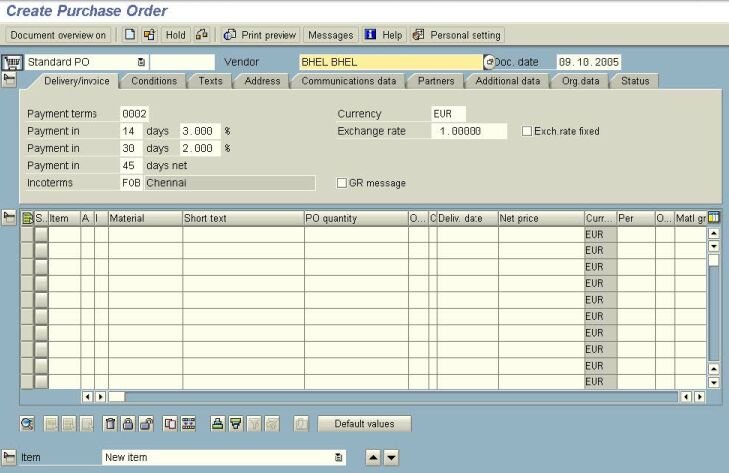
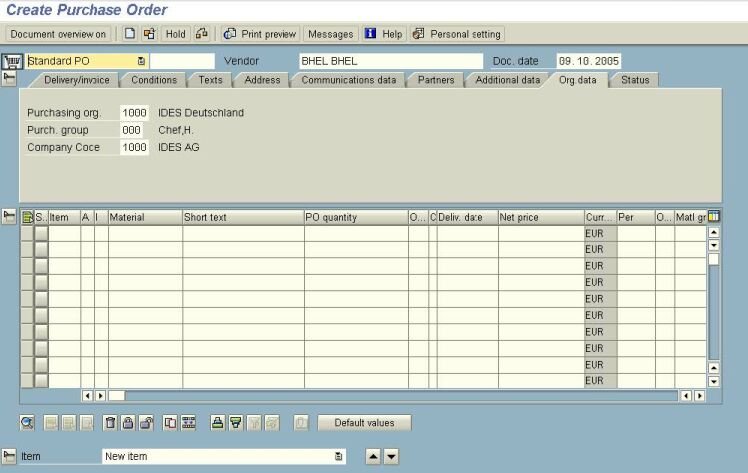
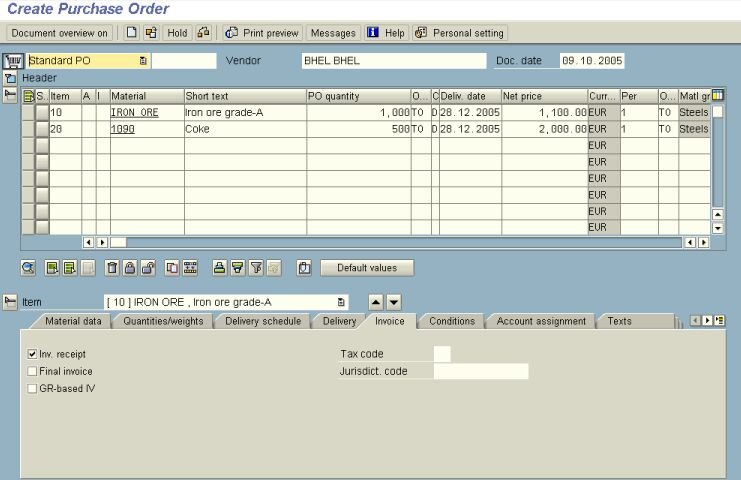
Other important transaction codes to remember with purchase orders are ME21N for creating, ME22N for Changing and ME23N for displaying the PO’s.