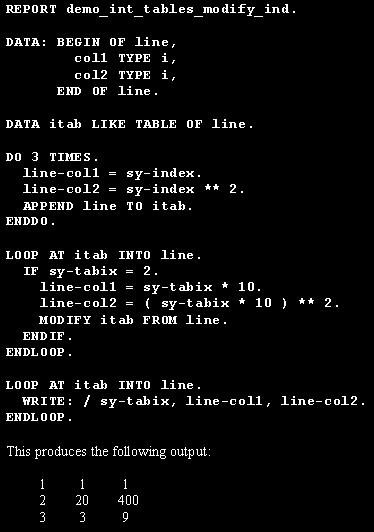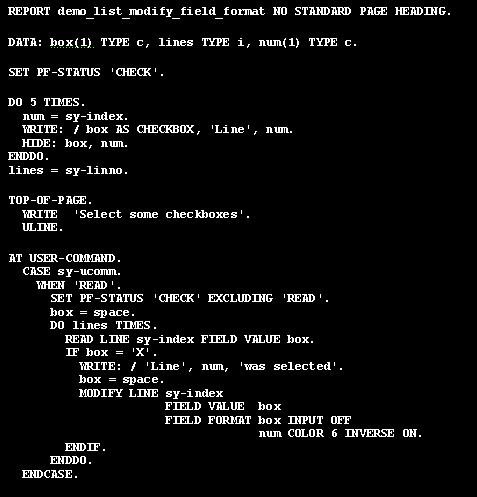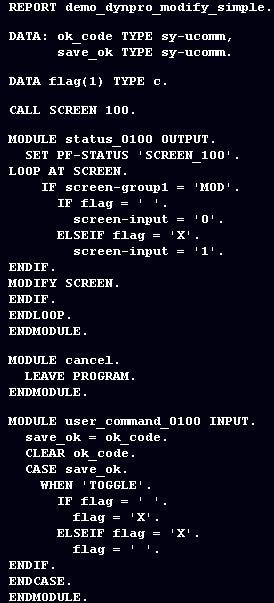In ABAP , MODIFY statement can be used with
- Database tables
- Internal tables
- Index tables
- Lists
- Screens
MODIFY statement is used for changing the current content value. Here you can see the usage & syntax of this statement with different scenarios.
Modify with database table
- MODIFY <dbtab> FROM <wa>.
Here the database <dbtab> will adopt the new values from work area <wa>
- MODIFY <dbtab> FROM TABLE <itab>.
Here the database <dbtab> will adopt the new values from an internal table <itab>
Modify with Internal table
MODIFY TABLE <itab> FROM <wa> [TRANSPORTING <f1> <f 2>…][ASSIGNING <FS> | REFERENCE INTO <dref>].
Modify with Index table
MODIFY <itab> FROM <wa> [INDEX <idx>] [TRANSPORTING <f1> <f 2>…][ASSIGNING <FS> | REFERENCE INTO <dref>].
See the screenshot of a sample program here
Modify with lists
MODIFY LINE <n> [INDEX <idx>] [OF CURRENT PAGE|OF PAGE <p>]|CURRENT LINELINE FORMAT <option1> <option2>…FIELD VALUE <f1> [FROM <g1>] <f2> [FROM <g2>]…FIELD FORMAT <f1> <options1> <f2> <options2>.
Statement is used to change the specified line or last line of the current list.
See the screenshot for understanding the usage
Modify with SCREEN
MODIFY SCREEN…
See the sample program source code
Also Read : View Other ABAP Keywords & Syntax -> ABAP Transaction codes